Deviance is back as an app! And you don’t even have to visit the App or Play Store for that! That’s right, you can add Deviance like a real app to your home screen so you never miss suggestions, matches, or new messages again.
The improved PWA version gives you all the platform’s features with optimized speed, easier access, and a better user experience. And it looks damn cool too!
Most importantly, there’s finally a feature many of you have been asking for: push notifications! Activate them right after installation, and you’ll always stay up to date.
Whether you have an iPhone or an Android device, we’ll show you how it’s done.
Deviance app for Safari users:
- Open Safari and go to deviance.com/login.
- Tap the share icon (the square with the arrow) at the bottom center.
- Scroll down and select “Add to Home Screen.”
- Adjust the name (usually “Deviance”) if desired, and tap Add.
- Done! You’ll now find the icon on your home screen.
…and for Chrome users:
- Open the Chrome browser and go to deviance.com/login.
- Tap the three dots in the top right (menu icon).
- Select the “Add to Home Screen” option.
- Adjust the name (usually “Deviance”) if desired, and tap Add.
- Done! You’ll now find the icon on your home screen.
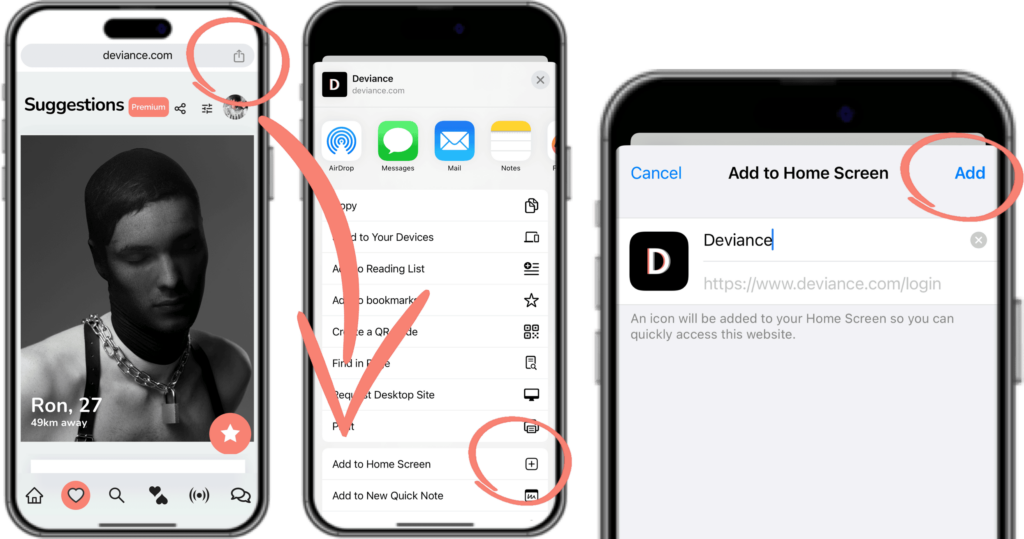
This is how you add the Deviance app as a shortcut to your home screen.
With this simple guide, you can use Deviance like a real app and always be just one click away from your next adventure. If something doesn’t work or if you have any questions, feel free to contact us at: [email protected].
Did you know? You can find more articles about using Deviance, premium features, helpful tips for setting up your profile, and even flirting in the “How to Deviance” section.









